
Once, there was a time when those bulky hardware switches ruled the entire telecom world. Today, those are a thing of the past. Operators and VoIP service providers around the world rely heavily on the modern version of hardware switches – the softswitches, which are much more efficient and flexible. If you are a provider in the VoIP space, running a telecom business, then you certainly need to know – how does a softswitch work? This guide will provide you with all the information, in steps, so that you can leverage the benefits of softswitch to the full extent.
What is a Softswitch in VoIP?
A softswitch is also called a Software Switch and is considered a central component in VoIP networks. It is responsible for routing voice calls, video calls, and messaging over IP networks, rather than traditional telephone lines. Conventional hardware-based telecom switches require physical circuits; however, modern softswitches are entirely software-based and run on standard servers.
You can understand the role of a softswitch with this example. Imagine yourself making a call to a friend in another country using an internet-based calling app. Now, in this case, your call isn’t moving through traditional telephone lines; rather, it’s routed over the internet using a softswitch that determines the best route or path for your voice call data to reach its destination.
Typically, softswitches are of two types, class 4 and class 5. Both these switches, though, manage VoIP traffic; they have disparate roles within a telecom network and thus serve very different purposes.
Class 4 Softswitch
This type of softswitch is meant for routing long-distance VoIP calls or international calls between different carriers. Some of the key functionalities of class 4 softswitches include protocol support and codec translation, least-cost routing, ensure QoS monitoring, and provide CDRs, ie, call detail records for billing.
Class 4 softswitches are ideal for telecom operators, wholesale VoIP providers, and international call aggregators.
Class 5 Softswtich
This type of softswitch is meant to operate at the user level, i.e., managing individual subscribers and businesses. Class 5 softswitches are ideal for hosted VoIP providers, ITSPs, enterprises managing internal phone systems, and UCaaS providers.
Some of the key functionalities of these switches include managing user registration and authentication, handling local call switching, offering user features like voicemail, IVR, call forwarding, call hold, call transfer, DND, and more.
Key Components of a Softswitch
A softswitch is made up of multiple functional modules or components, each of which plays a specific role. Let’s explore each one of them in detail:
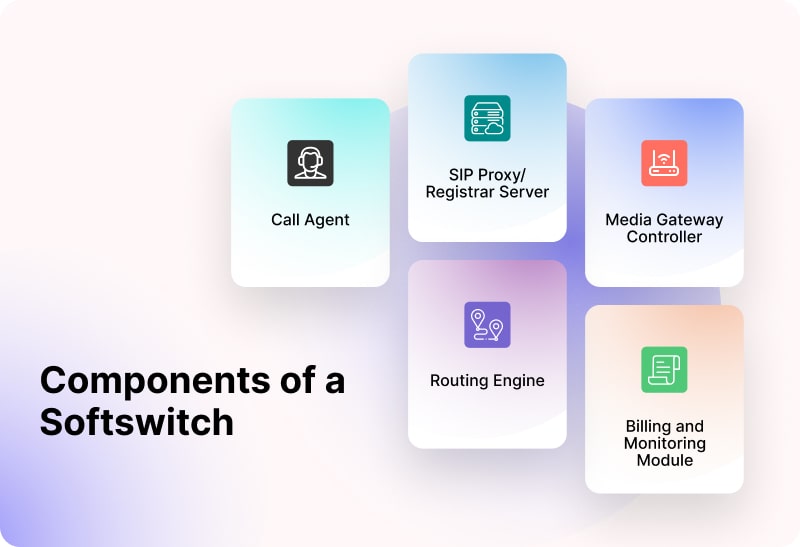
- Call Agent
Also called Call Control Server, it is the brain of the softswitch that manages all the signaling functions involved in a VoIP call. This includes:
Call initiation: The dialed number is accepted, and the request is verified
Session control: The ongoing call session is managed
Call termination: The session is properly terminated, and resources are released
For example, you dialed a phone number from your softphone. The control server checks if your account is active, ensures that the dialed phone number is reachable, and initiates the call session. While the call happens, the control server remains active during the whole session to monitor and terminate the call once it is done.
- SIP Proxy/ Registrar Server
This component is responsible for user registration, i.e., registering the VoIP device with the network, and location tracking, i.e., storing the location where the call is to be delivered.
- Media Gateway Controller
The telecommunication world is hybrid. While IP calling is increasingly growing, there are still many users who rely on traditional landlines and mobile phones that operate over PSTN or over the mobile voice networks. VoIP cannot communicate directly with PSTN as they speak different languages. So when this is the case, i.e., communication between the old PSTNs and the new VoIP, it is the media gateways and the media gateway controllers that do the job of the translation.
The Media Gateway Controller is the component that bridges VoIP with traditional telephony networks or PSTN. Suppose you make a VoIP call from your country to someone in the U.S. The call initiates and reaches the softswitch, which detects that the destination is not another VoIP user, but a PSTN connection. The media gateway controller identifies the correct media gateway for the destination and instructs it to convert into a PSTN-compatible voice signal. The result is – The phone on the destination rings like any normal call, even though it originated from the internet.
- Routing Engine
As the term implies, this component is responsible for deciding the route for each call. Based on various parameters like the destination phone number, availability of the network, time of day, cost of routes, and quality metrics, the routing engine makes an intelligent decision about how every call will reach its destination most efficiently and cost-effectively, while maintaining QoS.
- Billing and Monitoring Module
This module works towards ensuring the accurate tracking, billing, and reporting of each call. It does so by collecting CDRs, i.e., Call Detail Records, which typically include origin and destination of the call, start and end time, total duration, rate per minute, and termination status.
We just learnt the various components of a softswitch, and it will be correct to say that a softswitch is much more than just a call routing engine, right?
How does a Softswitch Work?
Now let’s move down to the step-by-step process of how all these modules or components work in cohesion.
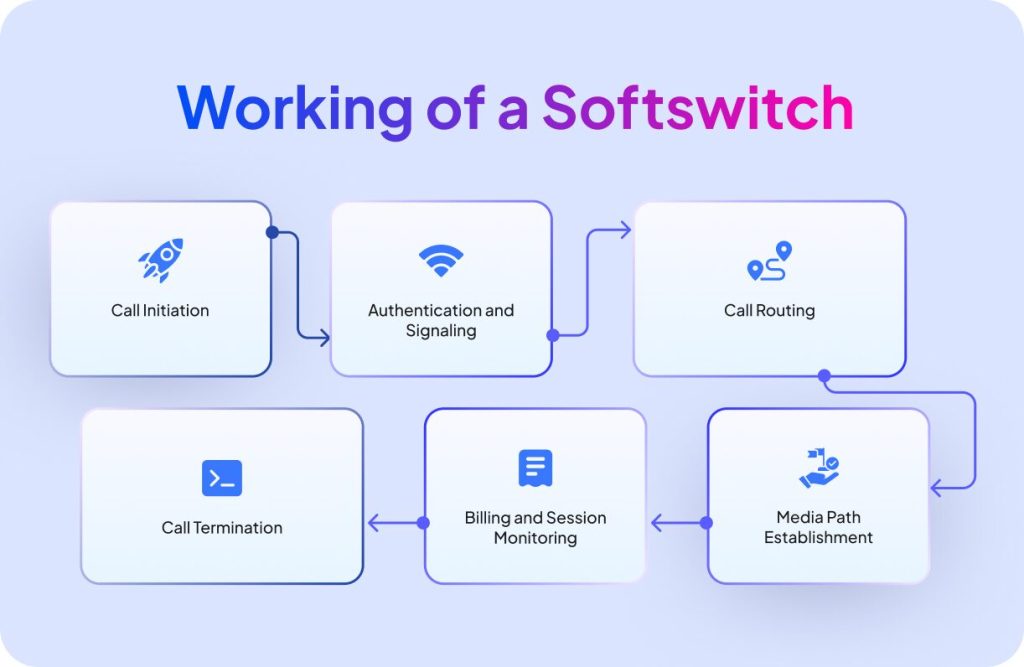
The Call Initiates
As soon as a user dials a phone number using a VoIP app, a desk phone, or a SIP trunk, the call gets started. With this, the device sends an SIP INVITE to the softswitch. Think of it like when you open your VoIP calling app and dial your friend’s phone number in a foreign country.
Authentication and Signaling Happen
The SIP proxy performs user authentication to ensure that the account is valid and forwards the signaling to the call control server. This is like the system checks your user credentials and makes sure that you’re allowed to make international calls.
Routing Decision is Made
After confirmation, the routing part follows. Here, the routing engine considers various call parameters such as time of the day, destination, and available routes. Then it determines the best way to connect the call. This is like choosing a low-cost carrier in the destination country to minimize your bill.
Media Path is Established
The softswitch instructs the media gateway to establish the media path, thus the voice data starts flowing between the users
Billing and Session Monitoring
The softswitch activates its billing and monitoring components that track call duration, connection details, and generate real-time billing information
Call Gets Terminated
The call finally reaches its destination, which could be a VoIP number, a mobile phone, or a landline. It gets terminated after the conversation is over.
Softswitch Deployment Models
There are different ways in which a softswitch can be deployed depending upon your specific business requirements in terms of size, technical capabilities, and scalability. Let’s explore the 3 major deployment options:
On-Premise Softswitches

In this case, softswitches are installed locally on the physical or virtual servers of the business or the operator. This also means that all the components of the softswitch, including call control, routing, billing, and media processing, are deployed in-house.
This type of deployment offers complete control over infrastructure; however, there’s also a high upfront cost associated with it.
Cloud-Based Softswitches

In this type of deployment, softswitches are hosted and maintained by third-party providers. All operations happen in the cloud, and users access them via a web portal. This deployment model is an ideal choice for service providers and telecom resellers.
The benefits of cloud-based softswitches include quick setup, no hardware purchase, automatic updates, and security patches. At the same time, challenges associated are lesser control over infrastructure, limited customization, and dependency on the vendor for uptime and policies.
Open Source Softswitches

While this is not the best option to go with, some businesses still may choose open-source tools. While they come with benefits like zero licensing cost, high flexibility, and a large developer community, challenges like the requirement of advanced technical skills for setup and maintenance, lack of enterprise-grade features, and limited support may not be suitable for businesses seeking reliability.
Commercial Softswitches
These softswitches come with enterprise-ready features such as multi-tenancy, integration options, dedicated support, and documentation. Though licensing fees can be high, these are an excellent choice for businesses seeking stability, scalability, and fast time-to-market.
Here are some quick questions about softswitch deployment that can help you choose the right model:
- Need full control and privacy?
Go on-premise.
- Want to move fast without infrastructure hassle?
Pick a cloud-based softswitch.
- Do you have a development team and want flexibility?
Try an open-source softswitch.
- Need stability, support, and features out of the box?
Choose a commercial softswitch vendor.
How to Set Up a VoIP Softswitch?
If you are planning to launch a VoIP service, then this is your foundational step. You need to ensure both infrastructure readiness and software deployment to set up your VoIP softswitch. Here’s how you can do it step-by-step:
Clarify Your Business Goals
Before you dig deep into the technical aspects of softswitches, make sure you have your business model defined clearly. Determine whether you are offering retail VoIP services or handling carrier-to-carrier traffic, or a hybrid model. With this, you will be able to figure out the type of softswitch you need.
Select a Softswitch Vendor
Never run behind low-cost services; rather, choose a reliable softswitch provider with having good reputation in the market. Make sure the vendor fulfills your specific business needs.
Choose Hosting Environment
Primarily, you have two options to host the softswitch. One is a dedicated on-premise server where you will have full control. The other is a cloud VPS or data center, which is good for scalability and remote access.
Install the Softswitch Software
To install the softswitch software, you need to check with your vendor. They might provide a hosted platform (SaaS) or give you an installation package to deploy manually on your server.
Secure Your Softswitch
Before your softswitch goes live, make sure to configure firewalls, enable IP whitelisting, and install SSL certificates.
How to Configure a Softswitch?
Once the setup procedure is done, you can configure your VoIP softswitch to make sure it works in alignment with your network and business needs.
- Create SIP accounts and set up credentials for end users (for Class 5 SOftswitch) and Carriers (for Class 4 Softswitches). SIP accounts usually include SIP ID or username, password, caller ID, and allowed IPs.
- The next step is to configure routing rules. For Class 4 softswitch, configure LCR and Time-based routing or failover routes. For class 5 softswitch, define extension-to-extension calling, local/international dialing patterns, and dial plans per user/group.
- The next step is to integrate VoIP termination providers by adding SIP trunk providers for call termination.
- Then set up supported codecs (e.g., G.711, G.729, Opus) and transcoding based on your carrier’s requirements and call quality goals.
- Configure IVR menus, Voicemail boxes, and Call Features such as call forwarding, do not disturb, and conferencing for the Class 5 softswitch.
- If your softswitch includes a billing engine, create rate tables for each destination or provider, set up prepaid/postpaid billing models, and enable balance notifications or call cut-off rules
- Then comes monitoring and reporting configuration. Here, enable real-time CDRs, alerts for failed calls, fraud detection, or system downtime, etc.
- Before launch, perform end-to-end testing (test calls, audio quality, route failover), check CDR logs and billing behavior, and monitor resource usage (CPU, memory, bandwidth).
Softswitch Use Cases
Software switches find their usefulness in multiple telecom environments to enable cost-effective, flexible, and scalable voice services. Let’s have a look:
VoIP Service Providers
Service providers offering VoIP services leverage softswitches to manage and route a high volume of voice traffic over the Internet to different global destinations.
Telecom Carriers
Carriers often exchange voice traffic with each other globally. By deploying class 4 softswitches, they can manage interconnect traffic, ensuring load balancing and that their calls are routed optimally and billed accurately.
Internet Service Providers
ISPs and MSPs often bundle VoIP services with broadband, making use of softswitches, expanding their service portfolio, and reducing churn by offering complete communication bundles.
Conclusion
When a VoIP call happens successfully, we know that it’s a softswitch that makes a major part of making it possible. For telecom carriers and VoIP providers, it is important to understand the working of a softswitch and choose the one that best fits their requirements.
Explore REVE Softswitch Solutions
If you have questions in mind and are still in the process of choosing the right softswitch, we at REVE can help you make the right decision. Our experts, with years of consultation experience, can guide you through your options, assess your technical and business requirements, and recommend the ideal solution for your specific use case. We also offer free demos and trial access so you can experience our Class 4 and Class 5 Softswitch platforms firsthand. Talk to an Expert to get started today.
Frequently Asked Questions

How are Class 4 and Class 5 softswitch different?
Class 4 softswitches are designed for routing long-distance, high-volume VoIP traffic that typically flows between carriers or providers. On the other hand, class 5 softswitches are meant to serve end users, handling local calls and offering advanced calling features like IVR, voicemail, call forwarding, etc.
Is it possible for a softswitch to work without SIP?
SIP is the modern standard for VoIP signaling and is a widely supported protocol in VoIP ecosystems today. However, softswitches can work with older protocols like H.323, SS7, etc
Do softswitches support video calls?
Yes, modern softswitches support video calls, especially if they are built on SIP with support for video codecs.
Can softswitches connect calls between VoIP and PSTN Networks?
Yes, softswitches connect VoIP to PSTN via media gateways that handle signaling translation and media conversion. This enables users on VoIP apps to call traditional landlines, or vice versa.
What business sizes can use softswitches?
Softswitches are suitable for various businesses like startups, SMBs looking for hosted PBX solutions, enterprises managing multi-site communications, and carriers and wholesalers needing routing solutions.
How do softswitches ensure call quality and reliability?
Softswitches come with various features such as Least-Cost and Quality-Based routing, redundancy and failover, call quality monitoring, etc., that enhance the quality and reliability of the calls.






















