
When discussing business communication, PABX and PBX are often referred to as systems that manage calls within an organization. While these terms are often used interchangeably, they are not entirely the same. To understand these two concepts in their truest sense, let’s explore PABX vs PBX.
Before we jump into the details, let’s briefly get to the core of what we are discussing. PBX, i.e., Private Branch Exchange, is a private phone network used within a company that requires manual operation. PABX, i.e., Private Automatic Branch Exchange, is the modern version of PBX that is more automated.
What is a PABX system?
PABX telephone system, or Private Automatic Branch Exchange, is the modern version of the traditional office phone system or PBX systems. The reason is the fact that PABX doesn’t require a human operator to manually connect calls. It takes care of everything by itself – call routing, transferring, voicemail, and more.
To understand the PABX thoroughly, let’s break it down in simple terms:
Private: The term Private here represents the fact that the telephone system is owned by the business/ company/ private organization. This means that it is not a part of the public telephone network.
Automatic: This is what distinguishes between PABX and PBX. A PABX automates the call connection process, which was done manually in PBX systems. This means that when a caller dials an internal extension or external phone number, the system automatically routes the call to the destination without any human intervention.
Branch Exchange: Think of it as a mini-telephone exchange within your company. Each employee of your office has an extension, which means there are several internal phone lines. These internal lines get connected to fewer external lines or trunks that connect to the public. This means that several employees share a limited number of outside lines, saving costs on having a separate public line for every desk.
How PABX Works?
Now, let’s make things more interesting for you.
Imagine a PABX as a central switchboard within an organization. Here’s how it will work:
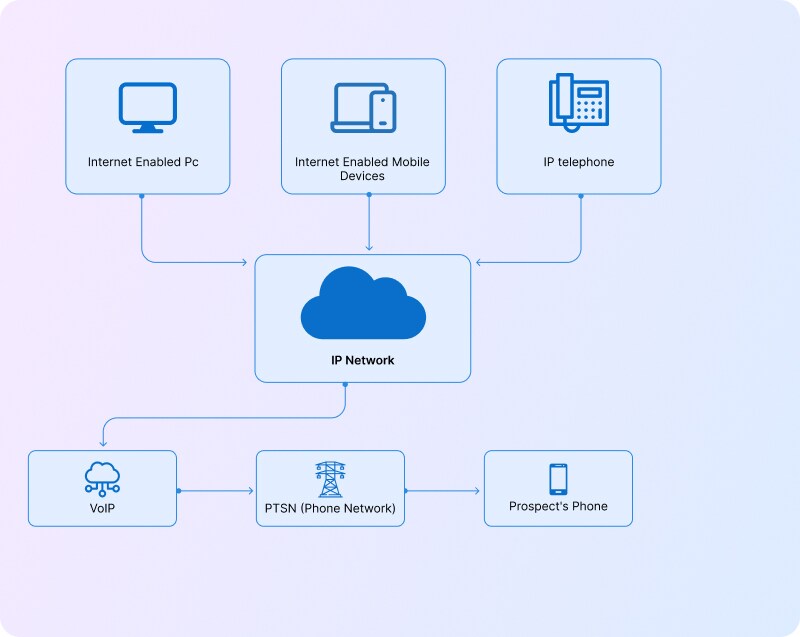
For Internal Calls
Suppose a user or employee dials an extension within the company; the PABX identifies it as an internal call and connects the call directly to the destination. In this process, there’s no involvement of external phone lines.
For External Calls
When a user or an employee dials an outside phone number, the PABX system finds an external trunk or outside line and connects the call to the public telephone network.
Similarly, when an incoming call arrives on your business’s main phone number, the PABX determines the correct internal extension and routes the call.
While all this happens automatically, reliably, and seamlessly, a PABX system utilizes a mix of hardware and software components to manage call routing. These include:
- A central control unit
- Switchboards
- Routers
- Telephone handsets
Key Features of PABX Systems
It may look like the role of PABX systems is just to connect incoming and outgoing calls of a business; however, their role expands far beyond that. Let’s learn more about how PABX systems help businesses maintain a professional image by streamlining communication through the following features:
1. Automated Attendant / IVR
This is your 24/7 virtual receptionist. From answering incoming calls with a professional, customized greeting to smartly routing each caller to the right department or extension, an auto-attendant handles it all – no human receptionist needed. For example, a customer calls your office after your staff has left. So instead of an unanswered call, the customer is politely greeted and provided with options to leave a voicemail or speak to an available agent.
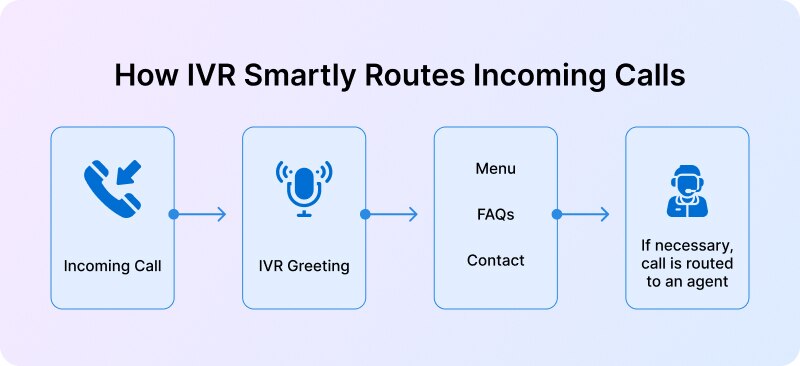
How does an Auto attendant greet? The caller dials the business number and gets greeted with the message: “Thank you for calling ABC Corp. For sales, press 1. For support, press 2…”
2. Call Forwarding
This feature enables your agents to reroute incoming calls from their desk to their mobile or any other home phone ( home phone, another colleague’s line, etc.). Call forwarding is highly useful for employees who are travelling or are not available at their desks. For example, a sales manager travelling for a meeting enables call forwarding to her mobile. So whenever a call to her office extension rings, the system directly reroutes the call to her mobile phone. This ensures that the sales manager doesn’t miss a single lead.
3. Voicemail
Voicemail is a savior when an employee or agent is not able to answer their calls for any reason – they are in the middle of a meeting, driving back home, or are occupied somewhere. This feature simply records the caller’s message in audio format so that it can be responded to later. Most of the modern PABX telephone systems are a step ahead as they also offer voicemail-to-email, an advanced feature that sends the voicemail message right to the email inbox of the receiver as an audio file or transcription.
For example, a tech support agent receives a voicemail from a customer who needs assistance in troubleshooting while currently supporting another customer. The agent receives an email alert with the voicemail message transcript and responds as soon as he wraps up his current call.
4. Conference Calling
As the name indicates, this feature is useful when the goal is to connect multiple team members, clients, and vendors at once. This means that using the conference calling feature, multiple participants can join the same call, without bothering about their location. So it’s an extremely useful feature for remote teams, cross-department meetings, or client calls where input from several stakeholders is required.
For example, a Human Resources team conducts final-round interviews by hosting a conference call wherein candidates dial in from different geographical locations rather than
5. Call Hold and Transfer
These features help in keeping the calls moving smoothly through your organization. While call hold temporarily pauses the call, often with hold music, call transfer simply moves or transfers the call to another extension or department. For example, a customer support agent receives a call meant for the billing department. The agent places the call on hold, connects with the billing team, and transfers the call directly, without dropping the call.
6. Extension Dialing
This feature makes it easy for teammates or colleagues within the same office to connect easily and quickly. Rather than dialing a 10-digit number every single time, one can simply dial the extension number, which is usually 3 to 5 digits, to connect internally with other colleagues.
For example, an employee A of a company wants to speak to an employee B in another department. Employee A just dials ‘103’ from his desk phone to connect instantly instead of dialling a 10-digit phone number.
Evolution of PABX Telephone Systems
Understanding PBX
The early PBX systems were manual systems where calls within an organization were routed by human operators. Let’s quickly learn how these systems worked:
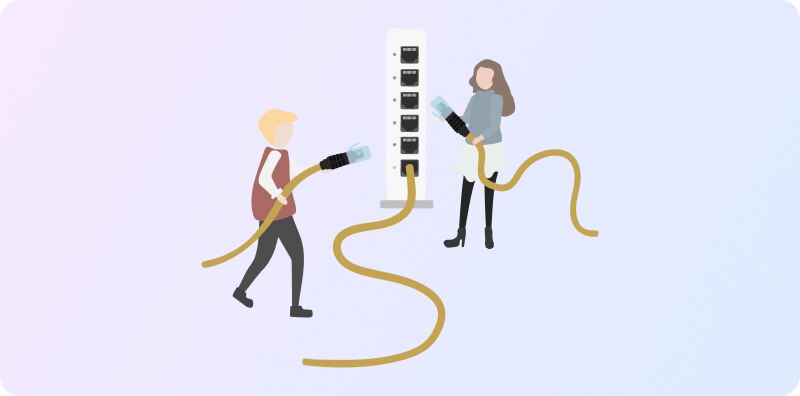
The caller, say an agent, picks up the phone and asks to be connected to a colleague or another department. The operator receives the request of the agent and physically plugs a wire into the correct circuit. The call then gets connected.
Now, imagine the amount of manual work for organizations where hundreds or even thousands of calls occur within a single day.
Though the manual PABX systems worked fine in the early times when companies had smaller teams and lower call volumes, their limitations became obvious as companies grew bigger in size and call volume. Some of the prominent problems were:
- Errors in call routing were a common occurrence
- Operators were not able to keep up with high call volumes
- The cost to maintain a full-time team of manual switchboard operators was too high
PABX Arrived
With advancements in technology, PABX systems came in, which are faster, more accurate, and scalable. But what sets them apart is their Automation. These systems do not rely on a person or manual operator to connect calls; rather, they are equipped with electronic switching to handle and direct calls.

For example, an agent in customer service wants to connect with someone in sales. With a manual PBX system, the agent would request the operator to connect the call. However, with a PABX system, the agents simply dial the extension number of the person they want to connect with, and the system routes the call within a fraction of time.
Early PABX systems, though, handled the calls efficiently; however, being analog systems with traditional copper-wired lines and hardware, it was complex to integrate with digital tools like email or mobile apps. This problem was solved with the emergence of hybrid PABX models that combined the analog infrastructure with digital controls. These systems offer much more flexibility, scalability, and cost-effectiveness than their analog predecessors.
IP PABX Let’s fast forward to today. IP PABX systems took things a step further – they use the internet to transmit voice data or VoIP. This advancement led to a number of possibilities
- Cloud-hosted phone systems: No bulky equipment—just log in and manage your phone system from anywhere.
- Unified communications: Integrate calls, video conferencing, messaging, file sharing, and more into one platform.
- Mobility: Employees can take calls on their laptops or smartphones, even while traveling.
All in all, we can say that what started as a hands-on, operator-controlled system transformed into a digital, sleek communication system. Certainly, the evolution from PBX to PABX to IP PABX systems reflects how advancements in technology simplify things.
Difference between PBX and PABX?
|
Feature |
PBX (Traditional) |
PABX (Modern) |
|
Full Form |
Private Branch Exchange | Private Automatic Branch Exchange |
|
Call Handling |
Manual operation, required human switchboard operators to connect calls. | Automatic call switching and routing, no human operator needed. |
|
Technology |
Originally analog, relying on physical connections and wiring. | Primarily digital and IP (Voice over Internet Protocol) based. |
|
Automation |
Limited automation, primarily for basic call transfer and hold. | Highly automated, offering features like auto-attendant, call routing, and voicemail. |
|
Scalability |
More complex and costly to expand; limited number of extensions. | Easily expandable and flexible; can accommodate a large number of users and features. |
|
Cost |
Generally lower initial cost but higher operational costs (due to manual labor). | Higher initial setup cost (for hardware/software) but lower operational costs (due to automation). |
|
Features |
Basic call handling (transfer, hold). | Advanced features: voicemail, call forwarding, auto-attendant, IVR, conferencing, call recording, integration with other systems (CRM). |
|
Maintenance |
Requires more hands-on maintenance and troubleshooting. | Lower maintenance due to automation and often cloud-based management. |
|
Reliability |
Reliable within its limitations, but prone to human error. | Generally more reliable due to automated processes and often built-in redundancy. |
|
Deployment |
On-premise, requiring physical hardware and installation. | On-premise or cloud-hosted (virtual PBX/cloud PBX). |
Benefits of Using PABX Telephone Systems
If you are a business seeking business communication systems with the right blend of efficiency, scalability, and professionalism, the PABX systems are the way to go. Let’s learn the core benefits and see why PABX systems are a smart choice
Cost-Effectiveness
For businesses that handle a lot of calls, do not need to buy individual phone lines for each employee; rather, the PABX system shares a handful of external lines across many internal users. For example, a team of 40 individuals, but typically 10 are on extrenal calls at any given time. So, rather than paying for 40 separate phone lines, you can use a PABX system to handle those 10 calls simultaneously. This helps save big on monthly telecom expenses
Every business wants to ensure that it makes a solid first impression on its callers. A PABX system helps you do that with features like auto-attendant greetings, call routing, and music-on-hold. No matter whether you are a small startup or a full-fledged organization, these features help you maintain a professional image in front of your callers and show that you are serious about your service.
For example, a potential client calls your business phone number and is greeted with “Thank you for calling XYZ Marketing. Press 1 for Sales, 2 for Support, or stay on the line to speak with an operator.”
Easy Internal Communication

Imagine the time consumed and the chaos it would create if colleagues walked across the office or called on personal numbers to ask quick questions. The extension dialing feature of PABX systems ensures that team members or colleagues within an office can instantly catch up using short internal numbers – it doesn’t matter which office floor they are on or if they are working remotely
Scalability
PABX creates no hassle when it comes to adapting your communication system to your growing teams or business. These systems need no major rewiring or overhauls when you need to add a new team member or department – you simply assign them a new extension. For example, you started as a small company with 10 team members, and now you have grown to 50 people within a year. The PABX system allows you to add 40 new extensions in no time and without any hardware chaos.
Feature-Rich
With a PABX system, you are not just getting a phone system – you’re getting a feature-packed communication center. This includes voicemail, call forwarding, conferencing, hold, and transfer, etc.
PABX vs PBX: Which One Should You Choose?

Several companies are still in the practice of using PBX systems and resist upgrading. However, it is important to understand that there’s really no reason to go with a traditional PBX system in today’s digital-first world. PABX systems are faster, more efficient, and come loaded with several productivity-boosting features. Certainly, switching to PABX is a smart move.
Get Started with REVE Cloud PABX and Contact Center Solution
REVE Cloud Telephony is a powerful communication platform designed for service providers who want to sell telephony services to medium to large enterprises and call centers. It offers both cloud-based and on-premise deployment options, making it ideal for businesses with varied operational needs. With a fully customizable, white-label setup, service providers can brand and resell it as their own.
Core Strengths of the REVE Platform
- Cloud & On-Premise Deployment – Flexible setup options to suit diverse business and compliance needs.
- Fully brandable platform – use your own logo, interface, and identity.
- Manage multiple clients or business units from a single, scalable platform.
- Includes Cloud PBX, IVR, call routing, recording, monitoring, and analytics.
- Smart IVR, AI Voice Bot, and Chatbot for automated customer engagement.
- Voice, video, chat, email, and SMS—integrated for seamless customer experiences.
- Works across browsers, mobile apps (iOS, Android, Huawei), IP phones, and PSTN lines.
- Time zone-based routing, number mapping, and team call distribution.
- Enterprise-grade encryption and robust cloud infrastructure ensure data safety and uptime.
- Built-in support for customer service and call center operations.
Book a free demo to experience our product live and understand its suitability as per your specific requirements.
Frequently Asked Questions
Can small businesses use PABX?
Yes, PABX is suitable for small businesses and can benefit them through intelligent call routing and a polished customer experience.
How hard is it to install a PABX system?
While analog PABX systems may require on-site installation, cloud or IP PABX systems can often be set up virtually.
Is cloud PABX secure?
Yes, reliable cloud PABX providers offer encrypted calls, secure data storage, and regular backups.
What is unified communication, and how does PABX support it?
Unified communication merges voice, video, messaging, and file sharing. Modern PABX platforms often include these features.
Can I switch from a traditional PBX to a PABX?
Yes. Many providers offer migration services to upgrade your system without losing data or functionality.






















