Call Center Software Pricing: A Complete Cost Guide for 2026
- October 26, 2025
- 11 Mins Read
- Listen

In today’s ‘customer is king’ business landscape, call centers are not mere phone lines; rather, they are the forefront of customer experience. Whether it’s a small customer support team or a global contact center, the right choice for software can completely transform business performance and customer satisfaction ratings. But often things get confusing when it comes to call center software pricing.
It’s hard to understand why one solution costs $50 per agent per month while another quotes $500. Moreover, how do terms like hosted, cloud-based, or on-premise actually affect your budget?
This blog will be your guide to know everything about call center software pricing — from cost ranges and pricing models to hidden fees and ROI, so you can make an informed, strategic decision for your business.
What Is Call Center Software?

Call center software enables organizations to manage inbound and outbound customer communications across multiple channels, including voice, email, chat, and even social media. Such software is designed to intelligently route calls, record conversations, provide analytics, and help call center managers monitor performance.
The software typically includes essential tools like automatic call distribution (ACD), interactive voice response (IVR), call recording, and real-time analytics. Several advanced solutions also include AI-powered routing, speech analytics, and CRM integration to create a complete customer experience ecosystem.
Call Center Software Pricing Models Explained
Call center software is available in different working models from different vendors. It is therefore important to understand these models to make smarter, cost-effective decision that aligns best with your specific business goals. Here are some of the most common pricing models you will encounter in the market:
1. Per Agent / Per User Pricing
This is the most widely used pricing model. As the term suggests, the charges are incurred per active user or agent each month. This pricing model is quite predictable, which makes it an ideal choice for small to medium-sized businesses with a consistent workforce.
Let’s take an example. If a business has 5 agents and the cost of the software is $50 per user, then the monthly bill will be $250 – there are no surprises. Such a model is quite suitable for organizations that prefer stability and predictable billing.
2. Usage-Based (Pay-As-You-Go) Pricing
Businesses that experience seasonal demand spikes or fluctuating call volumes often prefer usage-based pricing. Here, the charges are not paid for fixed users, but rather for actual usage, such as call minutes, message volume, or number of interactions. It is like your utility bill – you pay for what you use.
3. Concurrent Agent Licensing
This pricing model focuses on the number of agents logged in simultaneously, rather than total users. It’s perfect for organizations with shift-based or rotating operations, such as 24/7 support centers or BPOs.
For example, if your company has 50 agents but only 20 are active at any given time, you only need 20 licenses. This model helps reduce costs by paying only for real-time usage, not for every employee registered in the system.
4. Enterprise Custom Plans
For large-scale operations like telecom companies or customer service providers, vendors often offer custom enterprise plans. These are tailored packages that can include advanced integrations, white-labeling options, custom SLAs, and even dedicated infrastructure.
Enterprise pricing is highly negotiable and based on your specific requirements, such as expected call volume, number of users, and compliance needs. It’s best suited for businesses that require complete scalability, branding control, and premium support.
Hidden Costs Businesses Often Overlook
Often, businesses solely focus on subscription fees or per-agent costs. However, some “hidden” expenses can sneak up later. Let’s uncover what many businesses overlook when budgeting for their contact center solution.
1. Setup & Data Migration Fees
While traditional setups come with a huge initial investment, even the cloud-based software isn’t free initially. You may be charged for installation, configuration, and customization. If you’re moving from an existing system, migrating call records, customer data, and historical tickets can take time and money.
2. Training & Change Management
Training your staff is important when onboarding new software. You might need agent workshops, admin training sessions, or e-learning modules to ensure everyone’s confident with the new system. Some vendors offer basic training for free, but advanced feature training or certification often comes at a premium.
3. Maintenance, Support, and Upgrades
Most vendors provide standard support for free. However, 24/7 dedicated support or a dedicated account manager often costs extra. Similarly, software updates, bug fixes, and feature upgrades may be charged annually or come as part of a higher-tier plan.
Before signing any contract, request a complete cost breakdown from your vendor, covering setup, integration, usage, and support fees. That way, you’ll know the true total cost of ownership (TCO) and can avoid surprises later.
How to Calculate ROI on Call Center Software

When investing in call center software, it’s easy to look only at the upfront subscription or setup costs. However, there’s a real question that’s often overlooked: how much value does it bring back to your business? That’s where ROI, or Return on Investment, comes in.
ROI tells you whether your call center software is paying off. You calculate it by comparing the benefits, like increased revenue, reduced costs, and better productivity, with what you spend on the software. It’s the total gain from your investment minus the total cost, divided by that cost, and then expressed as a percentage.
For example, if your new software costs $10,000 per year but helps your team save $20,000 in operational expenses, your ROI would be 100%, meaning you’ve doubled your investment in value.
But ROI in call centers isn’t just about dollars and cents. You should also consider soft returns, like improved agent performance, faster response times, higher customer satisfaction, and reduced employee turnover. These indirect benefits often translate into real long-term savings and stronger customer loyalty.
To get a clear picture, businesses usually track metrics like cost per call, average handle time (AHT), first-call resolution (FCR), agent occupancy rates, and customer satisfaction scores (CSAT) before and after implementing the software. The difference in these numbers can help you quantify how much efficiency and satisfaction the software has added.
Cloud vs Hosted vs On-Premise: Which One Saves More in the Long Run?
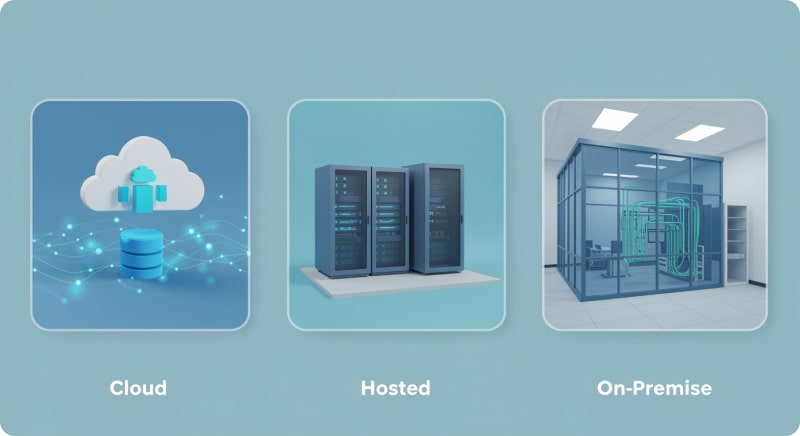
One of the key parameters that determines the pricing of call center software is its deployment method. This is where you will encounter Cloud, Hosted, and On-Premise solutions, each with its own trade-offs.
1. Cloud-Based Call Center Software
The increasing popularity of these solutions is due to several reasons. With lower upfront costs, faster deployment, and pay-as-you-go pricing, cloud-based call center software is ideal for startups, SMBs, and distributed teams. Everything runs on the vendor’s infrastructure, which means there’s no need to buy hardware or manage servers. Even Updates, maintenance, and backups are handled automatically by the provider, so there’s no operational burden.
2. Hosted Call Center Software
In hosted models, the software runs on dedicated servers managed by a third-party provider, often offering higher customization and security than public cloud systems. These are ideal for businesses that require custom integrations, data compliance, or specific infrastructure configurations. While setup costs are slightly higher than cloud, you get better control over performance and data without handling full maintenance in-house.
3. On-Premise Call Center Software
These traditional models are installed and managed entirely on the organization’s own servers. While they offer attractive benefits of full ownership and maximum control, it comes at a price. On-premise call center software demands high capital expenditure (CapEx), hardware investments, and ongoing IT management for updates, security, and maintenance.
How Much Does Call Center Software Cost?
While there’s no exact figure when it comes to call center software pricing, we have created a general breakdown to help you set realistic expectations.
| Deployment Type | Average Monthly Cost per Agent | Typical Users |
| Cloud Call Center Software | $50–$150 | SMBs, startups, remote teams |
| Hosted Contact Center Software | $100–$300 | Mid to large enterprises |
| On-Premise Call Center Software | $500–$1,500 (one-time) + maintenance | Large enterprises with in-house IT |
Tips to Choose the Right Pricing Plan for Your Business

Though this blog mainly focuses on the pricing of call center software, however, that doesn’t mean that you should only focus on finding the one with the lowest rate. The best software for your business will be the one that fits your current operations and scales easily with your future growth.
Let’s learn some key factors to consider before making your decision.
1. Define Your Business Goals
Before anything else, we need to set the foundation. Identify what exactly you are trying to achieve with your call center platform.
- Is it about enhancing ticketing, IVR, and call monitoring?
- Do you want predictive dialers and CRM integration for better sales?
- Are you aiming for omnichannel engagement?
Having clarity about your goals will ensure you’re not paying for features you won’t use.
2. Estimate Your Call Volume
The second most important thing to have clarity about is the average and peak call volumes your business experiences. If you find that your call volume fluctuates throughout the year, then a usage-based pricing model might be more economical. But if your operations are steady and predictable, a per-agent subscription plan offers better cost control and easier budgeting.
3. Evaluate Scalability
A growing business will get stuck if the software can’t grow alongside it. Therefore, it is essential to verify whether your provider allows you to easily add or remove users. Moreover, it should let you adjust features and even expand into new channels without requiring you to invest heavily into setup costs.
Evaluating scalability would help you ensure that your system will not become a bottleneck when your business expands, such as opening additional branches or extending operations to new regions.
4. Look for Transparent Billing
Many providers are in the practice of complex billing or hidden charges, which makes it hard for businesses to forecast their expenses. A vendor that promises clear breakdowns of costs, including setup fees, telephony charges, and feature add-ons, would certainly be a wise choice. A usage-based billing model can be a beneficial choice, as it ensures you always know exactly what you’re paying for.
5. Test Before You Commit
Imagine signing off on a long-term contract with a vendor without having any hands-on experience with the service. It could lead to major disappointment. A wise move is to avail free trials, demos, or short-term plans so that you can evaluate performance, usability, and integrations before investing.
Getting real-world experience helps you understand whether the solution aligns with your workflow or not. Most of the reputable vendors welcome customers with free trials or demos, and if your vendor doesn’t, then it is understood that the service isn’t worth it.
6. Consider White-Label Options
For communication service providers, looking for white-label pricing options could be an excellent way to grow their services without building infrastructure from scratch. They can rebrand and resell the platform under their own name and offer value-added services to their customers. Pricing for white-label models typically comes in an enterprise-based based that supports multi-tenant management, API integration, and custom branding.
Ready to Optimize Your Call Center Costs?
Now that you’ve made it this far, you already know that optimizing call center costs isn’t about spending less; it’s about spending smart. So, if you’re ready to take a smarter approach to call center spending, now’s the time to explore platforms that offer clarity, flexibility, and measurable ROI. Start your cost optimization journey with REVE today.
Frequently Asked Questions: Call Center Software Pricing
What is call center software pricing?
Call center software pricing refers to the total cost a business has to pay to use a call center platform. This typically includes subscription fees, usage charges, add-ons, and support costs. It varies based on the vendor, deployment model, and feature set.
Is cloud call center software cheaper than on-premise solutions?
Yes. Cloud call center software usually has lower upfront costs and faster deployment, whereas on-premise systems require heavy hardware investment and maintenance.
What’s included in a typical call center software plan?
Most of the call center software plans include inbound/outbound calling, call recording, call routing, analytics, and basic reporting. Premium plans add AI, automation, and omnichannel capabilities.
Can I get a free trial before buying?
Yes. Many providers, including REVE, offer free trials so you can test features and check compatibility of the software before purchasing.
How does AI affect call center software pricing?
AI-enabled features like chatbots, sentiment analysis, or call scoring typically come at an additional cost but can significantly improve efficiency and ROI.

























