5 Ways to Get a Free VoIP Phone Number
- January 31, 2025
- 13 Mins Read
- Listen

Do you need a different phone line that won’t increase your monthly expenses? Many people find it difficult to balance professional and personal calls on the same line, compromising their privacy and causing frequent disruptions and missed chances. Even worse, conventional phone plans can be costly and unadaptable. The good news is that there is a free method for obtaining a working phone line. This tutorial will demonstrate how to resolve that issue without compromising convenience with a free VoIP phone line.
What is a VoIP Number?
A VoIP number is a phone number that works over the internet instead of traditional telephone lines. It uses Voice over Internet Protocol technology to convert your voice into digital data, allowing you to make and receive calls from computers, smartphones, or VoIP-enabled devices. Unlike regular numbers, a VoIP number isn’t tied to a fixed location, giving you the freedom to use it anywhere you have an internet connection.
A free VoIP phone number is the same concept but provided at no cost by certain apps or service providers. These numbers often come through ad-supported platforms or limited-feature plans, letting you call, text, and sometimes even use voicemail without paying a monthly fee. While free VoIP numbers can be a practical choice for personal use, temporary projects, or privacy protection, they may have limitations in call quality, number retention, and certain features.
The Pros and Cons of Free VoIP Phone Service
VoIP phone service provides advantages such as superior audio quality compared to landlines, freedom and choice in selecting your phone number, and the ability to communicate while on the road.
However, free VoIP numbers have restricted features compared to paid numbers. Compared to a paid cloud phone system, your app may inundate you with advertisements and offers for upgrades, and you will have fewer options for phone numbers.
The Pros of Free VoIP Phone Service
- Completely free to use, saving you money on phone bills.
- Quick and easy setup without contracts or credit checks.
- Works anywhere with a stable internet connection, including abroad.
- Often includes texting, voicemail, call forwarding, and caller ID.
- Allows you to choose a local area code for a more professional appearance.
- Helps keep personal and work communications separate on the same device.
- Can be used on multiple devices like smartphones, tablets, and computers.
- Useful for temporary projects, online selling, or classified ads.
- Provides privacy by keeping your personal number hidden.
- Can be a backup line if your main number is unavailable.
The Cons of Free VoIP Phone Service
- Ads may be displayed within the app or service.
- Limited features compared to paid VoIP plans.
- Inactive numbers can be recycled and reassigned.
- May not support receiving verification codes from some services.
- Call quality depends heavily on internet stability.
- Emergency calling (E911) is often unavailable.
Best Free VoIP Phone Number Providers
To find the best free VoIP number providers, we tested four of the most well-known services available today. We selected a number to text and call after signing up with each one.
We evaluated the benefits and drawbacks of each service while using it, and we found that some of these so-called “free” VoIP companies are actually not.
Below, find our honest reviews top 5 free VoIP phone number providers:
- Google Voice
- TextNow
- FreedomPop
- 2ndLine
- TextFree (Pinger)
Google Voice
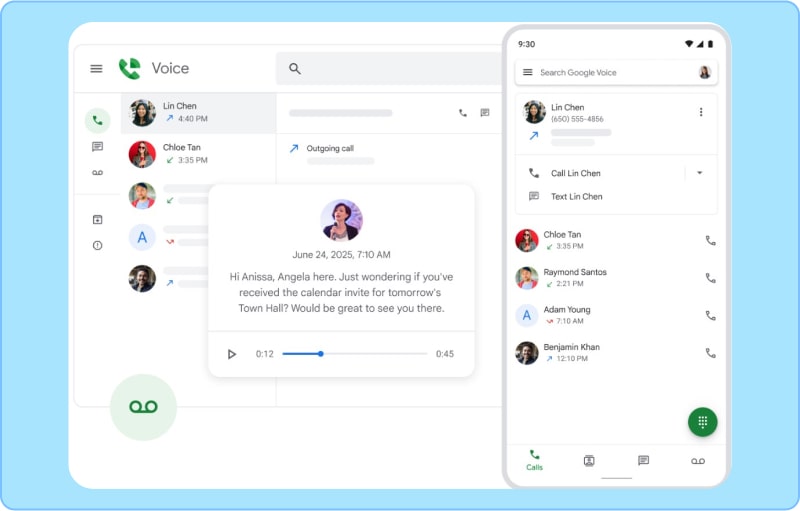
Google Voice stands out as one of the most accessible and feature-rich free VoIP number providers, giving personal users across the US a free phone number with unlimited domestic calls and SMS.
With the Google Voice app, you can make and receive calls on your desktop, laptop, or smartphone. Calls can ring on multiple devices at once, ensuring you never miss important conversations. The platform also offers a smart voicemail system with transcription, letting you read messages instantly, and unlimited texting for seamless communication.
For businesses, Google Voice offers paid VoIP plans starting from $10 to $30 per user per month, adding advanced call management, integrations, and admin controls.
Key Highlights of Google Voice’s Free VoIP Service:
- Flexible number selection: Choose from a wide range of US area codes to match your preferred location.
- Effortless contact integration: Sync your phone’s contacts for instant access to the people you call most.
- One-click web dialing: Instantly call any phone number you see while browsing on desktop.
- Unified Google experience: Works seamlessly with your Gmail and other Google services (Google account required).
- Multi-device freedom: Switch between devices without dropping your call.
Best For: Users who want a reliable, no-cost solution for calling, texting, and voicemail—whether on the go or at their desk.
TextNow
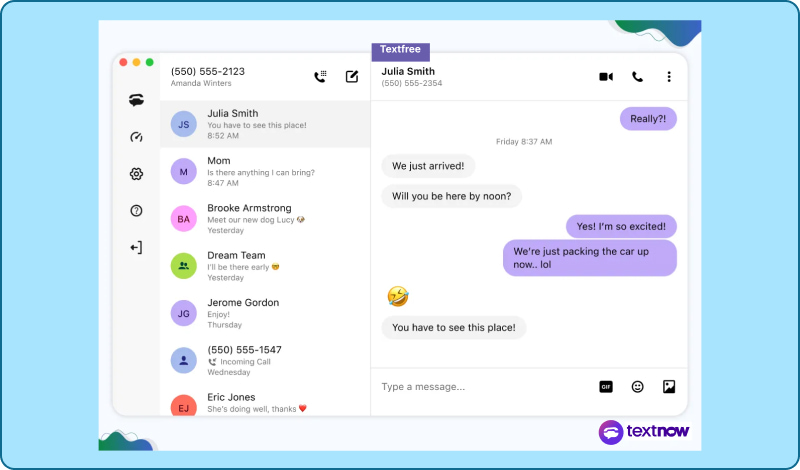
TextNow is a free VoIP calling and texting platform that combines nationwide WiFi and cellular coverage, funded by in-app ads. Available on both desktop and mobile, it allows you to stay connected without a traditional phone plan.
Calls and texts can be made over WiFi or 5G, thanks to its use of Sprint’s nationwide network. A SIM card is required to access the cellular network for calls on 5G.
The app’s messaging interface is instantly familiar—group chats, emojis, and multimedia messages are all supported, making it feel similar to native SMS apps. Call clarity is generally strong, and voicemail setup is straightforward. However, the free version displays frequent ads that can interrupt the experience and make the interface feel cluttered.
For $10 per month, TextNow’s Premium plan removes ads entirely and unlocks voicemail transcription along with unlimited storage for photos and videos.
Key Observations:
- Smooth inbound call handling – Receiving calls and texts through a TextNow number feels natural and responsive, especially on mobile.
- User-friendly SMS experience – The chat interface is simple, with quick access to media sharing and group messaging.
- Extensive phone number availability – You can select from multiple numbers in your preferred area code or explore options from other regions.
- Ad-heavy free tier – Ads are highly visible in the free plan, which can be distracting and reduce visual appeal.
Best For: Individuals or small businesses looking for a no-cost VoIP number with flexible area code selection and the option to remove ads through a low-cost upgrade.
FreedomPop
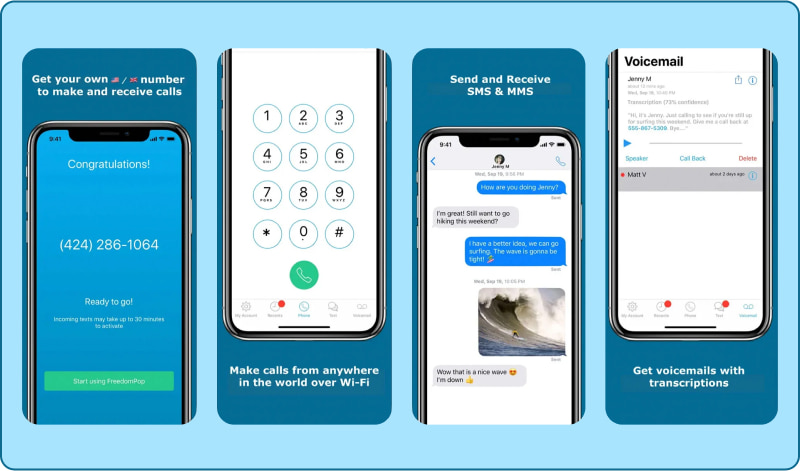
FreedomPop markets itself as a budget-friendly mobile and VoIP service provider, offering a ‘free’ plan that combines unlimited VoIP calling and iMessages over WiFi with a small cellular allotment: 10 call minutes, 10 texts, and 25 MB of LTE data each month.
While the promise sounds appealing, getting started isn’t as seamless as you might expect. The plan requires a FreedomPop SIM card, which isn’t provided instantly online. You can either order it by mail (which, in my case, requires entering credit card details even for the free tier) or pick one up for around $5 at select retailers like Target.
Once active, the service integrates cleanly with your phone’s native call and text apps—meaning incoming and outgoing communications don’t feel like they’re routed through a third-party app. However, the limits on the free plan are restrictive. I reached my 25 MB LTE cap within hours and ran out of texts in just two days. Once you hit those thresholds, FreedomPop prompts you to buy more data, minutes, or texts—often at rates that make paid mobile plans more cost-effective.
Overall, FreedomPop isn’t an ideal option if you’re strictly looking for a no-cost VoIP solution. Instead, it’s better suited for extremely light mobile users or businesses seeking a low-cost backup line rather than a primary communication tool.
Key Takeaways from My Experience with FreedomPop:
- Seamless phone integration: Calls and texts appear and function like those from your regular carrier.
- SIM card required: Access to the free plan is only possible after acquiring a FreedomPop SIM.
- Onboarding friction: Sign-up is slower than typical VoIP apps and requires personal payment details.
Best for: Minimal mobile users, or as a cost-saving alternative to a primary mobile plan not for heavy communication needs.
2ndLine
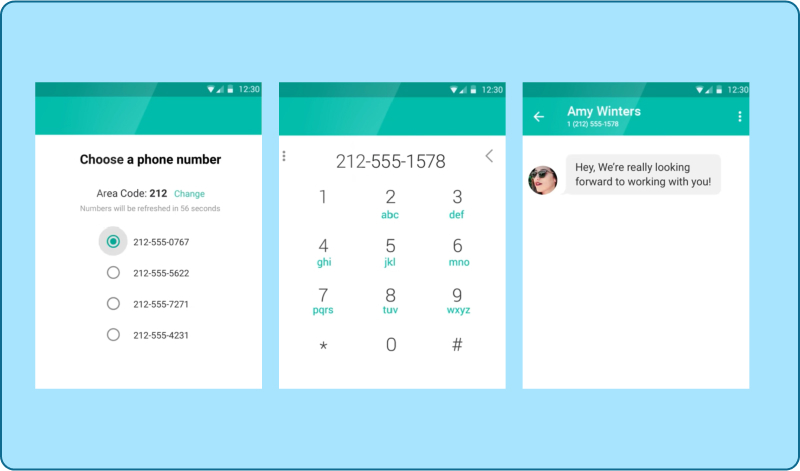
2ndLine is a VoIP phone service that offers a free US or Canadian number with unlimited calling and texting. The app is currently available only for Android, so iPhone users (like me) can’t use it natively — though Android users can access it on both mobile devices and desktops via compatible software.
In my trial, I found that 2ndLine packs a surprising number of features into its free plan. Along with the unlimited calls and texts in the US, you get voicemail transcription, caller ID, call forwarding, and even the ability to receive verification codes from some services. The interface is straightforward, and setup took only a couple of minutes.
Here are my key impressions after testing 2ndLine’s free number service:
- Full VoIP & mobile calling: Android users can place both VoIP and traditional mobile calls from the same number.
- Voicemail transcription included: Unlike some free VoIP providers, transcription is part of the free plan.
- Android-only app: No native iOS version, so iPhone users are out of luck unless they use a workaround.
Best For: Android users looking to replace or supplement their mobile carrier with a free, feature-rich phone service.
TextFree
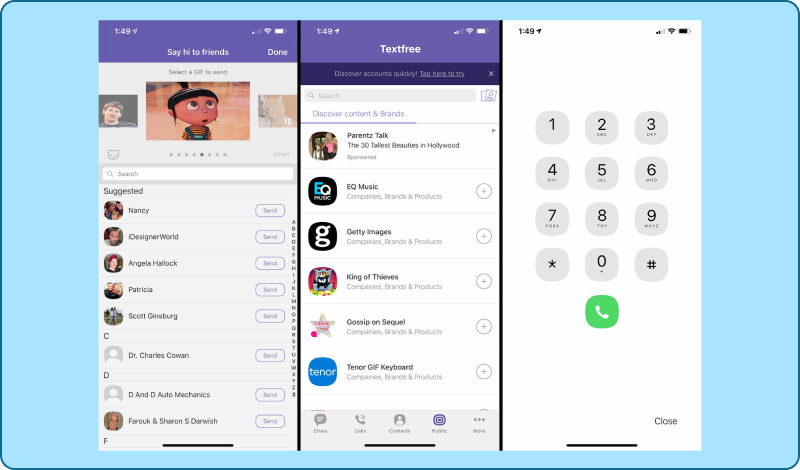
TextFree is a VoIP service that gives you a free US phone number for calling and texting. You can use it on both Android and iOS devices, as well as on desktop through a web browser — making it accessible no matter what device you prefer.
With TextFree, you can send unlimited texts within the US and Canada, and make calls using either Wi-Fi or mobile data. While free calling minutes are limited (you earn them by watching ads or completing offers), texting is truly unlimited. The platform also includes features like voicemail, group messaging, and customizable ringtones.
Here are my key impressions after testing TextFree’s free number service:
- Cross-platform availability: Works on Android, iOS, and desktop browsers — no device lock-in.
- Unlimited texting: Send as many messages as you want to US and Canadian numbers for free.
- Calling minutes cap: Free calling requires earning minutes, but paid plans remove the limit.
- Extra features: Voicemail, group chat, custom ringtones, and contact syncing included.
Best For: Users who prioritize free texting with the flexibility to make occasional calls from any device.
Top Business VoIP Phone Number Providers
If you want an improved cloud phone system than the ones listed above, we recommend contacting a commercial VoIP provider. Business VoIP phone systems include toll-free and local numbers from all around the country and the world, as well as advanced capabilities, with plans starting at $15 or less. Each user signup contains a business phone number.
Here are our top recommendations for VoIP phone number providers:
| Service Provider | Ideal Use Case | Notable Features | Starting Price* |
| RingCentral | Best for team collaboration | Integrated messaging, file sharing, and easy scaling | From $9.99 per user/month (1–5 users) |
| Nextiva | Strong customer support | Built-in call analytics, CRM connectivity | Starting at $30 per user/month |
| Ooma | Simple setup & operation | Call forwarding, voicemail-to-email, and call recording | Ooma Office Essentials: $19.95 per user/month |
| 8×8 | Budget-conscious users | In-depth analytics and detailed reporting | Custom pricing available |
| Google Voice | Free & basic VoIP needs | Call forwarding and voicemail transcription | Free |
| GoTo Webinar | Hosting online events | Engagement tools for audiences, advanced analytics | From $49 per organizer/month (billed annually, up to 250 participants) |
| Dialpad | Growing businesses | Real-time transcription and sentiment tracking | Standard plan: $15 per user/month |
| Grasshopper | Solo entrepreneurs | 24/7 support with simple virtual phone features | True Solo plan: $14/month (1 user) |
| Vonage | Flexible business needs | Auto-attendant, intelligent call routing, and analytics | Mobile plan: $13.99/month per line |
| Intermedia Unite | Heavy integration users | Email hosting, call analytics, and app integrations | Unite Pro: $27.99 per user/month |
Paid vs Free VoIP Numbers
When choosing a VoIP number, one of the first decisions is whether to go with a free or paid option. While free VoIP services are great for personal use or small-scale needs, they often lack the advanced tools and reliability businesses require. Paid VoIP solutions, on the other hand, provide enhanced features, better call quality, and dedicated support—making them a stronger choice for professional communication.
| Feature/Aspect | Free VoIP Numbers | Paid VoIP Numbers |
| Cost | No monthly fee; completely free to use | Monthly or annual subscription fee |
| Features | Basic calling, texting, voicemail | Advanced tools: call routing, analytics, CRM integration, auto-attendant |
| Call Quality | May experience lower quality or occasional call drops | High-definition audio with more stable connections |
| Coverage | Often limited to specific regions | Global calling options and wider coverage |
| Integrations | Few or no third-party integrations | Supports CRM, helpdesk, and productivity tools |
| Reliability | Lower uptime, may have ads or service interruptions | SLA-backed uptime, priority routing, no ads |
| Support | Limited or community-based support | 24/7 professional customer support |
| Scalability | Not ideal for business growth | Easily scalable for teams and enterprises |
If you only need basic calling and texting for personal use or a small side project, a free VoIP number is usually enough. But if you’re running a business or need advanced features, better reliability, and professional support, a paid VoIP number is the smarter and long-term choice.
Conclusion
A free VoIP phone number can be a handy way to make calls, send texts, and stay connected without adding to your monthly bills. It’s a practical choice for personal use, side projects, or testing out VoIP before committing to a paid plan. If your needs grow whether it’s handling more calls, integrating with business tools, or ensuring top-notch reliability, stepping up to a paid option can be worth the investment. In the end, it’s about matching the service to how you plan to use it.
FAQ’s: Free VoIP Phone Number
What is a Free VoIP Phone Number?
A free VoIP phone number is a virtual number that allows you to make calls and send messages over the internet without using a traditional mobile network. It often comes with basic features suitable for personal or small-scale use.
How Can I Get a Free VoIP Phone Number?
You can get a free VoIP number by signing up with providers like Google Voice, TextNow, or Dingtone. These services provide virtual numbers for calling and texting, usually requiring an account setup or app download.
What Are the Limitations of Free VoIP Numbers?
Free VoIP numbers usually have limited calling minutes, text capacity, and device compatibility. Some include ads or restricted international calls, and support is often minimal. Paid plans offer more features, reliability, and business-grade security.
Do Free VoIP Numbers Work Internationally?
Free VoIP numbers are often tied to specific countries like the US or Canada. While international calls may be possible, most free plans limit them or require additional credits or paid upgrades for full global access.
Can I Use a Free VoIP Number on Multiple Devices?
Yes, free VoIP numbers are linked to your account rather than a SIM card, allowing usage across smartphones, tablets, or computers. Some providers may limit simultaneous connections, so device access depends on their specific rules.
Are Free VoIP Numbers Secure?
Free VoIP numbers offer basic security suitable for personal use, but advanced features like encryption and secure protocols are usually reserved for paid plans. Evaluate each provider’s privacy policies before sharing sensitive information.

























