What is Contact Center Automation? Benefits & Best Practices
- May 27, 2025
- 17 Mins Read
- Listen
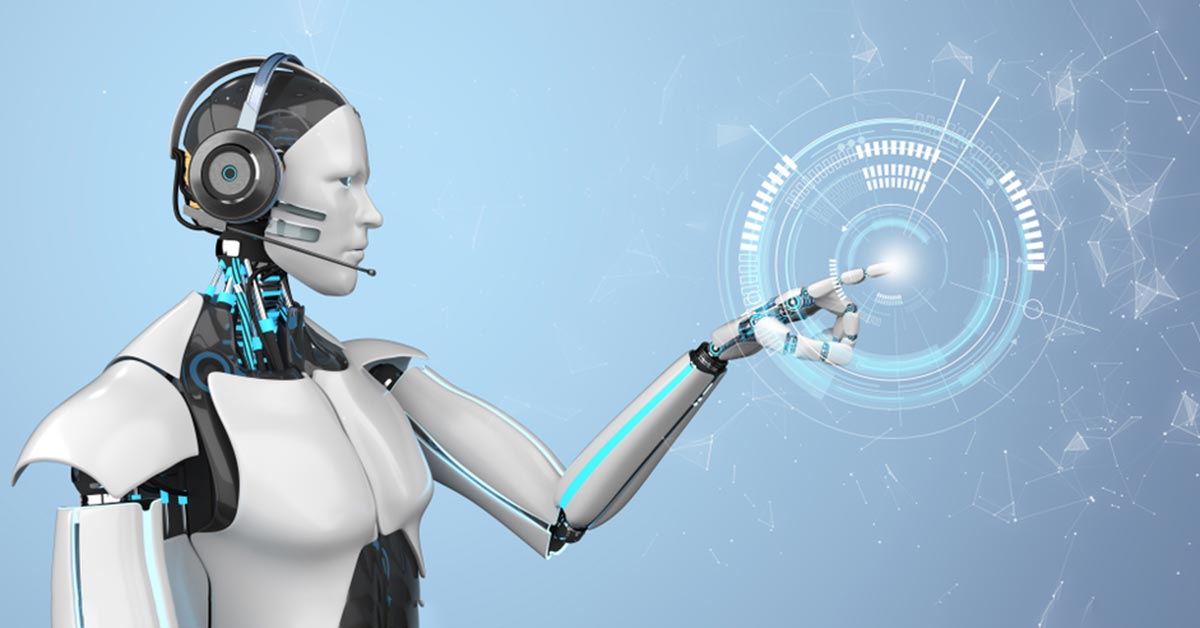
Imagine you have had a smooth-running contact center for so long. But in the past few months, something’s been up. You’ve noticed a dip in both agent productivity and customer satisfaction, and the trend isn’t looking good. There are longer hold times and frustrated agents. Digging deeper, you found that repetitive queries are bogging down your team. Now that you landed on this post only to learn about how to free up your agents and keep customers happy, let’s chat about contact center automation.
A study by Forrester reveals “As many as 73% of clients agree that the most important thing a company can do for them is value their time.” Self-service helps businesses do so like never before.” In fact, 47% of businesses reported an increase in sales after implementing self-service.”
It’s obvious to ask: – How are contact center automation and self-service related? Well, that’s what this post is all about.
What is a Contact Center?
A contact center is the central hub where all incoming and outgoing communication for a business or company is managed across multiple communication channels, including live chat, email, SMS, social media, messaging apps, etc. The ultimate goal is to ensure a smooth flow of information between your business and your customers.
What is a Call Center?
For decades, the term “call center” has been synonymous with customer service. Call centers have been the primary touchpoint for customer interactions. While efficient, this approach offered customers the only option to ‘call’ when they needed assistance.
However, with the rise of the internet and the growing adoption of smartphones, consumers demanded a wider range of communication channels, which led to the emergence of the concept of Contact Centers. A contact center expands the communication options available, catering to a more omnichannel experience for the customers.
Call Center vs Contact Center
Though the terms call center and contact center represent a traditional setup and an evolved version, in this blog, you will find the terms used interchangeably.
What is Contact Center Automation?
Now, what happens when we bring the power of automation into a contact center? The entire scene is transformed. Yes, won’t you believe it? Let me show you what happens:
- Basic inquiries are automatically answered
- Repetitive tasks are whisked away by automation
- Agents get to focus on what they do best
- Information is readily available
- Workloads are managed more effectively
Contact Center Automation is the technology that streamlines repetitive tasks in a typical call center setup, boosting efficiency and satisfaction.
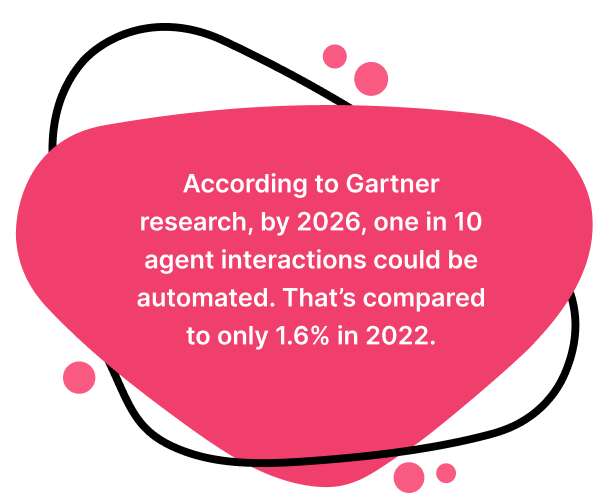
It’s easy to consider contact center automation as a way to replace your agents, but hold on, it’s about giving them the tools to manage the call traffic more efficiently, leading to happier agents, smoother customer experiences, and a less congested contact center for everyone.
Key Components of Call Center Automation
In the world of contact center automation, various tools are utilized to create a multi-layered approach to automation, i.e., streamlining tasks and improving customer experience. Here’s a breakdown of each:
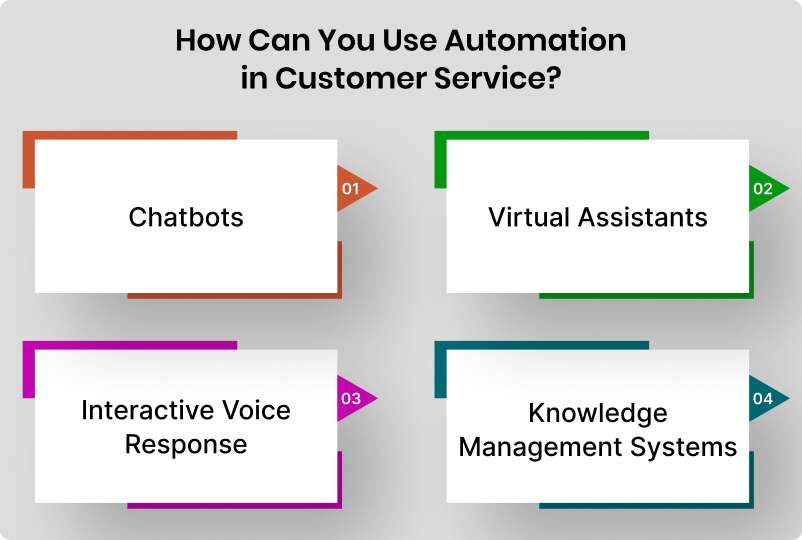
Chatbots
“Chatbots can handle up to 80% of routine questions in a contact center, freeing agents to manage more complex issues.” (Source)
Chatbots are a great tool for offering self-service options for simple queries. This can be done by providing basic troubleshooting steps, scheduling appointments, tracking orders, or answering frequently asked questions (FAQs). AI-powered chatbots streamline customer service by handling customer queries quickly, freeing up human agents for more intricate issues.
Virtual Assistants (VA)
Virtual Assistants are advanced versions of chatbots that can handle a wider range of tasks. VAs make use of NLP, i.e., natural language processing, to understand the nuances of customer conversations, allowing for more complex interactions.
From automatically initiating customer conversations based on browsing behaviors, escalating an issue to a human agent, researching customer accounts, and offering personal recommendations, virtual assistants come with more power.
IVR (Interactive Voice Response)
Automated phone systems, such as IVR (Interactive Voice Response), make use of pre-recorded voice messages and menus to guide callers and connect them with the right department or agent based on their query. Menu options are usually like selecting a department, checking account balances, modifying existing reservations, etc. IVRs help reduce wait times and frustration among callers.
Knowledge Management Systems
Knowledge Management Systems are like a central repository that stores all the customer service knowledge. Usually, these include a variety of content such as FAQs, product manuals, troubleshooting guides, and even video tutorials that can be accessed easily with an in-built search engine. Such information is readily accessible to both customers and agents, leading to faster resolutions, consistent responses, and self-service options.
How Does Call Center Automation Work?
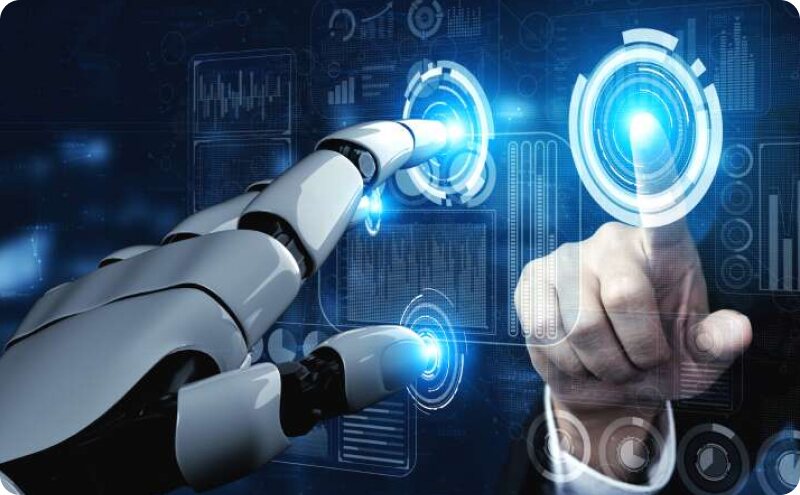
Automation uses software, machine learning, and AI to handle repetitive tasks, freeing up agents for more complex issues. It uses data from operations, finances, and even customer feedback to identify areas for improvement.
1. Customer Query Arrives
Suppose a customer named Betty visits the website and clicks on the chat icon. The chatbot recognizes the customer from their login using automation and CRM integration.
2. The chatbot initiates the conversation
Hi Betty! I see you have a recent order from May 11. Are you checking about your delivery?
3. NLP (Natural Language Processing) in Action
The customer, Betty, types: Where is my order? The NLP engine interprets her intent as: Order tracking inquiry.
4. Performs Query Processing
The bot fetches order status in real-time and replies: “Your order is delayed due to bad weather and is expected to arrive by May 21. Sorry for the inconvenience!”
5. Sentiment Analysis
Betty replies: This is the third time it’s happening! The bot detects negative sentiment and routes the chat to a live agent, tagging it as “frustrated customer.”
6. Agent Joins
Agent Tom joins the chat instantly with a summary of the conversation, and Betty’s order history is already visible.
Agent: “Hi Betty, I totally understand your frustration. Let me offer a 10% refund for the delay and track this closely for you.”
7. The outcome
- Betty got instant support, no hold time
- The agent spent less time asking questions
- The company handled the query efficiently and with empathy
Challenges Associated with Call Center Automation Implementation
While the ultimate goal of contact center automation is to benefit both customers and agents, there are certain challenges associated with its implementation:
- Automation should improve the customer experience, not replace human interaction entirely
- It shouldn’t damage customers’ relationship with the company
- Automation shall help by eliminating tedious tasks, not replacing agents
- It should free up agents’ time to provide personalized, human-to-human customer service
Top 7 Benefits of Contact Center Automation
Enhanced Customer Experience
“Customer satisfaction can be increased by 33% through the use of automated contact center solutions that offer consistent and timely responses.” (Source)
Customers want quick answers, and they don’t like to wait on hold at all. The 24/7 availability of self-service options empowers customers to find answers at their own convenience. They don’t need to wait in long call queues to connect with agents and get answers to simple queries. Imagine a customer from a different time zone requires assistance at 2 am. Having a chatbot on your website can help them get instant help.
Did you know? According to the Zendesk Customer Experience Trends Report 2025, 90% of CX leaders who are embracing AI say it will be able to resolve 80% of customer issues without human involvement in just a few years.
Increased Agent Efficiency and Productivity
Imagine the state of mind and energy levels of your agents when they are constantly answering the same repetitive questions – Where’s my order? What are your closing hours? And so on.
Contact center automation tools and technologies eliminate tedious manual data entry and repetitive tasks. It empowers agents with the information and skills needed to resolve issues right on the first call with the customer. This reduces customer frustration and repeat calls, thus improving the First Call Resolution Rate, i.e., FCR and CSAT score.
Did you know what a good CSAT score is? Typically, anything above 70% is considered a good customer satisfaction score, while a less-desirable score is anything below 50%.
Reduced Operational Costs
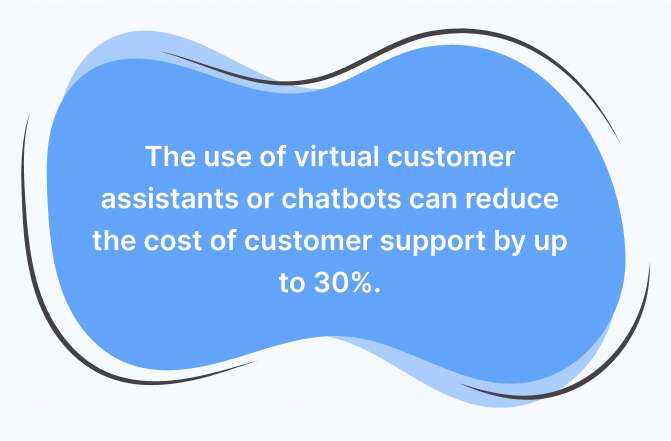
We just learned that with automation in contact centers, manual processes and redundancies are eliminated. This increase in efficiency directly translates to cleaner and more efficient workflows, resulting in reduced operational costs. Automation tools can analyze and predict peak call volumes and help ensure the right number of agents to handle customer queries during peak hours. Again, a significant saving that can be reinvested elsewhere.
Valuable Customer Insights
These are a huge advantage. Sentiment analysis tools in contact center automation can gauge and understand the tone of customers or their emotions. This helps in identifying areas for improvement in a business’s products or services.
Additionally, automation tools can analyze call transcripts, chat logs, and customer surveys to identify ongoing trends in customer behavior and common issues. Access to such information helps managers and leaders make data-driven decisions that enhance the overall customer service strategy.
Scalability Without Chaos
Another fantastic benefit of automation is that it grows with your business. Whether you are launching a weekend sale or experiencing increased customer inquiries due to the holiday season, automated systems can easily handle the first wave of calls. There will be no need to hire more agents or make customers wait in long queues – automation provides the flexibility to scale up your operations as needed.
Lesser Error and Consistent Quality
Humans are bound to make mistakes, but automated systems are not. These systems deliver the same information accurately, even when asked a thousand times. This accuracy and consistency result in fewer errors and ensure that customers receive the same standard of service.
Improved Agent Morale
Did you know that “69% of managers at organizations blending AI with human agents say the approach has been very or extremely effective at improving agent satisfaction. Happy and satisfied agents can better focus on building customer relationships and solving problems, rather than those who are continuously bogged down with monotonous tasks.
Contact Center Automation Use-Cases
Call Routing and Scheduling
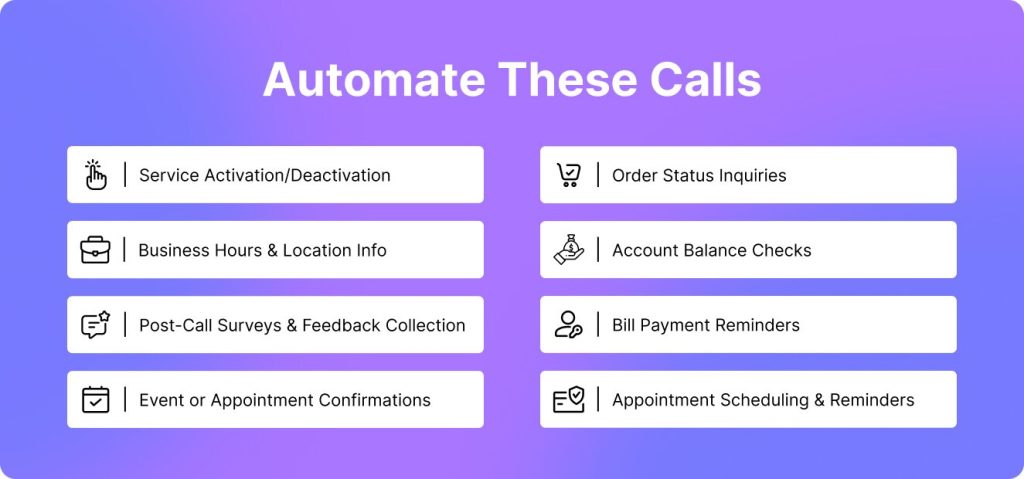
With an automatic call distribution system, incoming calls are distributed to available agents based on factors such as current workload, number of calls attended, and skills. This ensures every agent gets well-stocked. Through call scheduling automation, calls can be easily scheduled based on some pre-defined rules, such as contract renewals and callback requests from website visitors. This helps agents focus on complex interactions.
Customer Interaction Automation
There are various ways in which customer interactions can be automated. When a caller calls your company’s phone number, the IVR system that uses pre-recorded messages can guide the caller toward their intended destination. Such a system can also dynamically generate speech to answer basic customer queries, such as checking account balances.
Another way to automate customer interactions is through chatbots and virtual assistants that can troubleshoot common issues.
Sales and Marketing Automation
Automation tools in sales and marketing can speed up the sales cycle, which can have a significant impact on lead generation. Tasks like sending promotional emails (welcome emails, follow-ups, etc.) and capturing leads through website forms can be automated.
Customer Experience Optimization
“Nearly 63% of contact centers that use automated feedback collection report having higher customer loyalty rates.”
When agents are busy helping other callers, virtual call queueing automation tools can place new callers in a virtual queue. This helps eliminate hold times and provides callers with callback options, thus reducing their frustration. Automating customer satisfaction surveys after interactions is a great way to gather feedback and identify areas for improvement.
Forecasting Automation
Call centers make and receive hundreds of calls every single day. As interactions with existing and potential customers happen, a lot of data gets collected automatically. Machine Learning and AI algorithms analyze the collected data to identify patterns and trends and can use these patterns to predict future contact volume with greater accuracy.
SMS Automation
Using automation tools, you can automatically send SMS messages to your customers when they perform a specific action, such as purchasing a product or service from the website, and then receive a purchase confirmation message.
How to Calculate the ROI of Contact Center Automation?
In the context of contact center automation, ROI or Return on Investment, is the overall benefit a business or company receives from implementing automation compared to the cost of putting it in place. ROI typically comes in the form of financial gains as well as enhancements in customer experience.
Let’s understand it in more detail:
ROI Formula:
ROI = (Total Benefits – Total Costs) / Total Costs x 100%
- Total Benefits include cost savings, revenue generation, and improved efficiency.
- Total Costs include initial investment (such as software licenses, and implementation fees) and ongoing costs (subscription fees and maintenance costs).
Example: A manufacturing unit relies on manual data entry for processing invoices and generating reports. This process is not only time-consuming but is also prone to errors. Now, the manufacturing unit implements an automated data entry solution that uses OCR technology to extract data from invoices and automatically populate accounting software. The solution also comes with some pre-defined templates for automated report generation.
As a result of this automation implementation, the manufacturing unit experiences several benefits :
- Reduced labor costs associated with manual data entry and error correction
- Faster processing times for invoicing and report generation
ROI Calculation
The manufacturing unit calculates cost savings from the benefits they have gained, i.e., reduced labor and improved efficiency. They factor in the cost of automation software and the ongoing maintenance fees and found a significant increase in profit due to automation, which indicates a high ROI.
Best Practices for Automating Your Contact Center

So far, we have learned that automation can really transform a contact center – from overwhelmed to more efficient agents, from frustrated to more satisfied customers, and from underutilized to optimally used resources.
Prioritize Customer Needs
Analyze your call center data to identify tasks that are frustrating or time-consuming for customers. Implement automation tools that empower self-service and address common pain points.
For example, an e-commerce business automates order tracking so that customers can easily check the status of their orders without needing to call customer support.
Integrate Seamlessly
There should be compatibility between your automation tools and your existing CRM or contact center platform. This is because it allows for seamless data sharing and a smooth customer experience.
For example, an insurance firm integrates its chatbot solution with its customer data system. The chatbot can access customer information to provide customers with personalized responses.
Invest in Training
Inculcating automation in your contact center setup will only be fruitful if your agents know about leveraging automation tools effectively. This is the reason why you should always provide comprehensive training to your agents.
For example, a healthcare firm trains its agents on its new chatbot, covering the types of inquiries the chatbot can answer and also how it escalates complex medical queries to agents based on pre-defined criteria.
Implement in Phases
Bringing automation to multiple workflow areas of the contact center might overwhelm you and your agents. Remember, automation is a journey and not a destination, so start small and expand gradually.
What Should You Look for in Call Center Automation Software?

Like every other tool and technology, you need the best call center automation software for your business. While there are many options out there on the market, is there really a ‘best solution’? Practically, you should look for a contact center automation tool that fits your needs. After all, the right tools make the difference.
Let’s take it from the beginning.
Define Your Unique Needs
Think about which areas of your business operations will benefit the most from automation. With this, you may be able to identify your automation goals, i.e., what you want to achieve through contact center automation.
Once you have the answers, you can start searching for the features that you really need to achieve your goals, as well as the ones you don’t need at all. For example, if your business receives a lot of basic queries, you may think of implementing a chatbot that can help and guide customers with simple queries.
Native Integration for a Unified Tech Stack
Your contact center automation software will be like a new teammate, and to work smoothly with other team members, i.e., your existing software tools, it must be able to integrate well. Native integration allows your automation software to seamlessly share data with CRMs and other existing software.
This saves you from wasting time toggling between different systems and provides a unified view of your customers. Also, the need to manually transfer information between systems gets eliminated, leading to a streamlined workflow.
Embedded Analytics
“Integration of analytics services in contact centers has been shown to increase first-call resolution rates by up to 24%.” (Source)
AI, in the form of built-in analytics, can be a game changer. From quickly sifting through vast amounts of call center data to revealing hidden trends and patterns and identifying common customer pain points, it can uncover several types of useful insights.
The exceptional ability of AI to translate data into clear and easy-to-understand visualizations can empower you to make data-driven decisions that can significantly optimize your operations.
About REVE Contact Center Solution
Almost every business wishes for a phone system that just gets it, right? REVE Contact Center Solution is built keeping in mind today’s fast-paced, hybrid working world. Give this a thought – handling all the calls, video meetings, chats, and even screen sharing – all from the same platform. Plus, being able to customize this platform to actually make it feel like your own product, labeling it with your brand logo, and everything related.
More? Having AI-powered chatbots and virtual numbers that help you and your teams to easily manage routine queries and focus on the real tasks. The best part? Our solution adapts and scales with you.
Bottom Line
40% of large enterprises are predicted to integrate contact center automation by the end of 2025 using artificial intelligence (AI), up from 15% in 2020 (Source). More specifically, nearly 55% of contact centers in North America plan to increase their investment in automation technologies in the next three years.
Remember that the future of contact centers is all about empowering agents, streamlining workflows, and delivering unparalleled customer experiences at every touchpoint. If you too are in the call center or contact center industry, then it’s high time to embrace the potential of automation.
Frequently Asked Questions
Will contact center automation replace human agents?
No. The contact center automation is meant to augment the working efficiency of human agents by helping them in handling repetitive tasks so that they can concentrate on more complex tasks.
What is the role of an AI chatbot in contact center automation?
An AI chatbot makes use of NLP, i.e., Natural Language Processing technology, to understand and respond to customer queries without human intervention.
Name some important metrics to measure the performance of contact center automation.
You can track metrics like :
- FCR, i.e., First Call Resolution Rate, is i.e. rate at which automated systems completely resolve customer issues in the initial interaction.
- AHT, i.e., Average Handle Time for calls, i.e., time taken by the automated system to resolve an interaction
- CSAT Score, i.e., Customer Satisfaction Score to measure how satisfied customers are.
- Cost Per Interaction, i.e., the cost incurred for resolving a customer issue through automated channels.
Which contact center tasks can be automated?
Contact center tasks, including call routing, customer verification, order status updates, appointment scheduling, and basic troubleshooting, can be automated.
Can automation harm or spoil customer experience?
Yes, poorly implemented or overused automation in contact centers may impact customer experience. It is important to maintain a balance by implementing automation for simple tasks and letting agents handle complex queries.

























